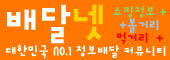-. anyframe-x.x.0.zip 파일 다운로드
-. anyframe-x.x.0.zip 압축 해제
-. ANYFRAME_HOME 을 시스템 환경 변수 설정
ex) D:\JAVA\anyframe\anyframe-5.1.0
** eclipse anyframe plug-in 설치
1. anyframe-x.x.0.zip 을 이용한 설치 (잘 안됨 maven을 추천)
-. D:\JAVA\anyframe\anyframe-5.1.0\ide\eclipse-plugins 에 위치한
org.anyframe.common.eclipse.core-4.0.2.jar
org.anyframe.ide.eclipse.core_2.1.0.v20111021.jar
jar 파일을 eclipse plugin 폴더에 복사
D:\JAVA\eclipse\eclipse-jee-indigo-win32\plugins 에 복사
1. maven 을 이용한 network 설치
-. http://dev.anyframejava.org/docs/anyframe/5.1.0/reference/html/ch08.html#installation_eclipseide_maven
** anyframe 프로젝트 생성
1. eclipse 에서 생성 (잘 안됨 ant 명령어로 생성을 추천)
-. FILE > NEW > OTHER > ANYFRAME > PROJECT 로 생성
2. ant 명령어로 생성
-. 커맨드창 실행
-. ANYFRAME_HOME\bin 폴더로 이동
-. ANYFRAME_HOME 환경변수를 설정했다면 ANYFRAME_HOME\bin\env 실행.
-. ANYFRAME_HOME 을 설정 안했다면 아래 명령어 실행 후 env 실행
set ANYFRAME_HOME=D:\JAVA\anyframe\anyframe-5.1.0
-. DB 실행
(내장된 hsqldb 을 실행 D:\JAVA\anyframe\anyframe-5.1.0\ide\db\scripts\hsqldb\start.cmd 실행)
(oracle 일 경우 D:\JAVA\anyframe\anyframe-5.1.0\ide\db\scripts\oracle 스크립트를 실행하여 예제 테이블을 생성)
(예제 DB 스키마가 필요없을 경우 그냥 넘김)
-. anyframe create-project 명령 실행
http://dev.anyframejava.org/docs/anyframe/5.1.0/reference/html/ch10.html#commands_ant_commands_list
-. 프로젝트 생성 후 eclipse 에서 프로젝트를 우클릭하여 ANYFRAME_TOOL > ANYFRAME_IDE 를 실행
-. 프로젝트에 필요한 plugin을 설치한다.
-. 해당 프로젝트에 META-INF/project.mf 파일에 설정된 셋팅을 확인 또는 변경한다.